Help Center/ Getting started with Instant Hiring
Getting started with Instant Hiring
Create site QRs, enable Cleo pre-screen, and go live in under an hour.
Instant Hiring lets you move from scan to start in under 60 minutes. This article covers the basics to launch quickly.
1. Generate QR codes per site/role (Settings → Locations).
2. Enable Cleo pre-screen (Screening → Flows) with eligibility, availability, and doc capture prompts.
3. Connect 1-9/E-Verify and background providers (Compliance → Integrations).
4. Publish your first poster and test the manager approval flow.
Tip
Use reminder cadence T-48h, T-24h, and T-2h to cut no-shows by 15-30%.
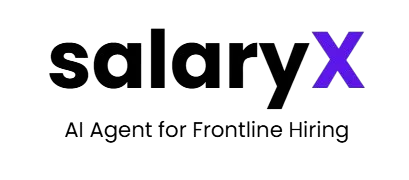


.svg)
.svg)
